INDoS Number: Benefits? How to Apply? Documents Required?
Table of contents
- What exactly are INDoS Numbers?
- Are There Any Benefits of Having an INDoS Number?
- How Does One Apply /Obtain an INDoS Number?
- Documents /Papers Necessary to Apply for an INDoS Number:
- Pre-Requisites /Procedure for Successful Admission into a Maritime Training Institute (MTI)
- Aa a BONUS: Here Are Some Byte-sized FAQs Related to INDoS Number:
What exactly are INDoS Numbers?
INDoS Number is an abbreviation for Indian National Database of Seafarers, for it entails a comprehensive account of a seafarer’s entire name, address, pictures, signature, phone number, qualifications, and so on. It consists of eight alphanumeric characters and can be used to cross-check a seafarer’s identity.
Thus, INDoS number of an Indian Seafarer can be regarded as a complete identification. It is a computerized national database that contains vital information about every certified seafarer in India. This data has been gathered into a single database to make it conveniently accessible to statutory authorities such as the Flag State, Port State, employers, and Immigration personnel, among others.
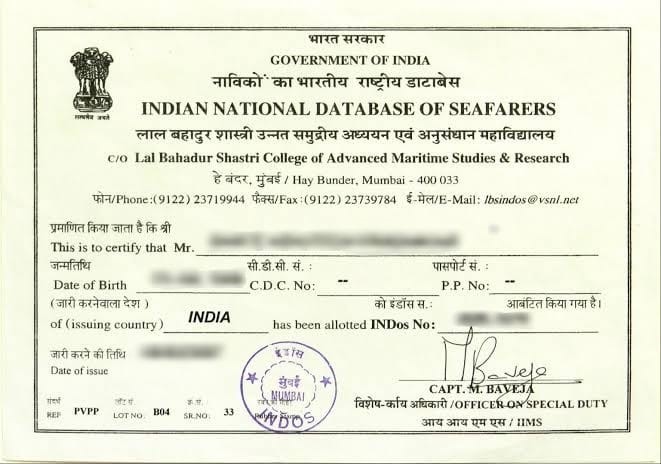
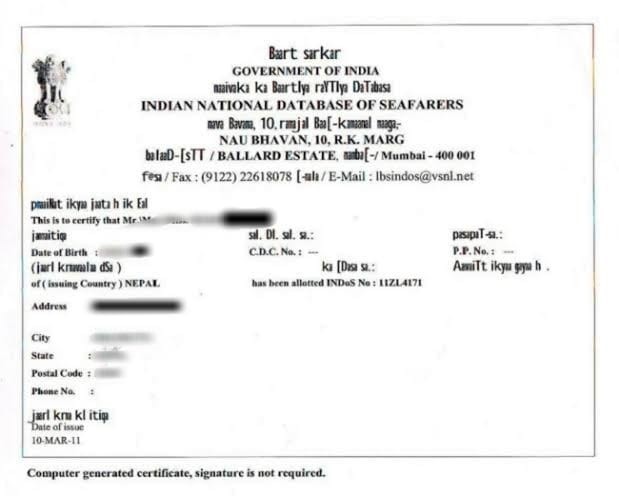
Are There Any Benefits of Having an INDoS Number?
The INDoS number is an instance of superior technology entering the Indian marine sector to make things easier and far more manageable. The most significant feature of such a maritime identification number is that it offers a consolidated database for all of a seafarer’s information in one location. Thus, every competent (and qualified) seafarer based in or working from India is designated a number, and this particular number eases the process of identification or checking his/her information.
This number also enables for a rapid cross-reference scheme. Using this basic number and a single database, any firm or government can quickly do a background check on any seafarer’s claims and qualifications. For this very purpose, The INDoS number checker serves as a useful tool for cross-referencing with a centralized database.
The data of all Indian and international individuals who possess a COC (Certificate of Competency) issued by the Government of India, an Indian CDC (Continuous Discharge Certificate), or who have completed modular courses recognised by DG Shipping are effectively incorporated in the database. Except for GMDSS, courses not recognised by the Government of India will not be included in the INDoS data. However, the new law mandates institutes to post GOC data to the DGS website, which needs an INDoS No.
An INDoS number verifies that a seafarer’s qualification is genuine. Having this number makes it simpler to acquire a career in the Merchant Navy. Consequently, INDoS Numbers are provided only after a thorough check that eliminates any possibility of inaccuracy. This is especially advantageous for mariners since this number speaks for the validity of their qualifications.
Furthermore, having an INDoS number eliminates the necessity for a seafarer to keep his original paperwork with him at all times, particularly when working overseas. This single marine number is adequate proof of identity for any seafarer to pass as a qualified mariner anywhere across the globe.
How Does One Apply /Obtain an INDoS Number?
To assist seafarers and Maritime Training Institutes (MTIs), India’s DG Shipping has created a simple online method for obtaining an INDoS Number.
In essence, a candidate cannot submit for an INDoS Number on his/her own; rather, the INDoS number could only be obtained through a DG Approved Maritime Training Institute, that is an MTI.
Documents /Papers Necessary to Apply for an INDoS Number:
For a candidate wishing to enroll in a Maritime Training Institute (MTI) and apply for an INDoS Number, the following are the documents that he/ she should necessarily possess:
- The candidate must be in possession of a valid Passport.
- He / She must possess a 10th Class Pass Certificate or Marksheet from a recognised Board.
The entire procedure of obtaining an INDoS Number (and securing an admission at an MTI) might take 2 to 3 working days.
Pre-Requisites /Procedure for Successful Admission into a Maritime Training Institute (MTI)
- The candidate willing to secure admission must possess a valid Passport.
- Unless exempted by DGS circular, the candidate must possess a 10th Standard Passing Certificate / Marksheet.
- There is no Registration Fee to apply into a Maritime Training Institute (MTI).
- Upon successful Registration (to secure admission into the institute), the candidate would be assigned a “Reference Number” produced by the system.
This “Reference Number” must be retained by the candidate for any and all further correspondences.
- The Reference Number provided to the applicant is valid for a period of three months from its date of issuance.
The applicant must apply to a recognized MTI within these three months. If the applicant does not seek admission (or, fails to apply) to a Maritime Training Institute within these three months, he or she may re-register, and a new Reference Number will be assigned to the candidate.
- The MTI then would apply for the candidate’s INDoS (on his/her behalf), which would be duly generated (once the documents are verified) and furnished to the candidate.
Thus, prior to admittance, the candidate should possess an INDoS Number.
- The candidate must be physically present at the Maritime Training Institute with all original papers for verification in order for the candidate’s INDoS Number to be generated.
Aa a BONUS: Here Are Some Byte-sized FAQs Related to INDoS Number:
A. INDoS (Indian National Database of Seafarers) is a computerised national database of Indian seafarers used by statutory agencies such as the Flag State, Port State, Immigration, and Employers, among others, to avoid certificate forgery and prove a seafarer’s qualifications / claims across the globe.
A. Having an INDoS Number is mandatory for all existing and new sailors. Typically, training institutions apply for the INDoS number of pre-sea cadets online. However, all current seafarers could apply on their own online. In case of the loss of the INDoS Number Certificate, a duplicate Certificate could be generated after paying a requisite fee, payable by demand drafts exclusively.
A. A Seafarer’s INDoS profile could be updated by logging in at http://220.156.189.33/esamudraUI/well.do?method=loadPage using the INDoS Number and password received through E-mail upon registration. Once logged in, you could choose the ‘Update Seafarer Profile’ option.
tacting the INDoS Cell with requisite documents enclosed in the mail. The Cell would duly update the details within the bound time frame stated below:
A. The INDoS cell could be alternatively contacted at mttINDoS@gmail.com / vinod-dgs@gov.in
A. If you’ve either applied for the generation of an INDoS Certificate, or submitted for certain corrections in your profile, you might want to check how far the progress has been, or is your certificate generated and profile updated. Check out the same in few simple steps:
Step 1: Visit the link of DG Shipping by clicking here. This is where you reach.
Step 2: Once you’ve reached the page, select the “INDoS” option from the drop down menu under ‘Search for’ tab.
Step 3: Enter your INDoS Number and Date of Birth under the respective headers.
Step 4: Click on the Search Button and all the details related to your INDoS Number should appear.
Step 5: For any corrections, you could contact the nearest MMD.
Further, the DG Shipping Website could also be used to check GMDSS, COP-DC Endorsement, CDC (Continuous Discharge Certificate), and Passport Details.
A. If you’ve have accidently or inadvertently lost or misplaced your INDoS Certificate, and want to recover it immediately (without any charge), fret not, for we’ve got you covered!
Just, follow these simple 5 Steps to recover your INDoS Certificate-
Step 1: Log In / Navigate to the website of the Directorate General of Shipping. (DG Shipping Website)
Step 2: Click on the “E-Governance” Tab that appears below the DG Shipping Header. Further, in the drop-down menu, select the ‘E-Governance’ option again.
Step 3: At the upper-left corner, log in with your User Id and Password. If you don’t already have an account, click on ‘New User’ and create one; it’s a simple and easy process, and won’t take long.
Step 4: Once you’ve logged in to your profile, select the “Examination” option under the Seafarer Header.
Step 5: Finally, choose the “Click to View and Print INDoS Certificate (Issued Online)” option. This should get you your INDoS Certificate on the screen immediately. You can save it for later use.
In case a blank page appears (happens frequently), try again after some time, or if even after you are unable to retrieve your certificate, you can contact DG Shipping at their Helpline / Contact US Page.
That’s all today for this article folks, in case of any queries or issues, do reach out to us (or comment below), we would be happy to help!
See you on the other side! 😊
Disclaimer :- The opinions expressed in this article belong solely to the author and may not necessarily reflect those of Merchant Navy Decoded. We cannot guarantee the accuracy of the information provided and disclaim any responsibility for it. Data and visuals used are sourced from publicly available information and may not be authenticated by any regulatory body. Reviews and comments appearing on our blogs represent the opinions of individuals and do not necessarily reflect the views of Merchant Navy Decoded. We are not responsible for any loss or damage resulting from reliance on these reviews or comments.
Reproduction, copying, sharing, or use of the article or images in any form is strictly prohibited without prior permission from both the author and Merchant Navy Decoded.
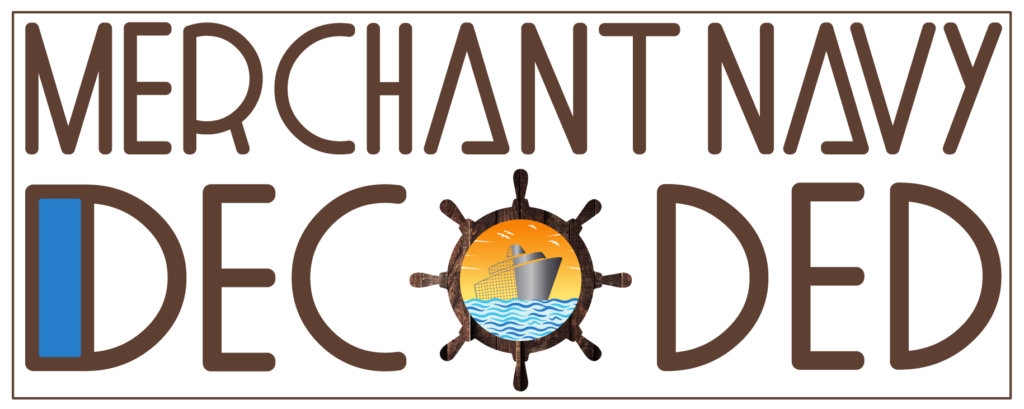
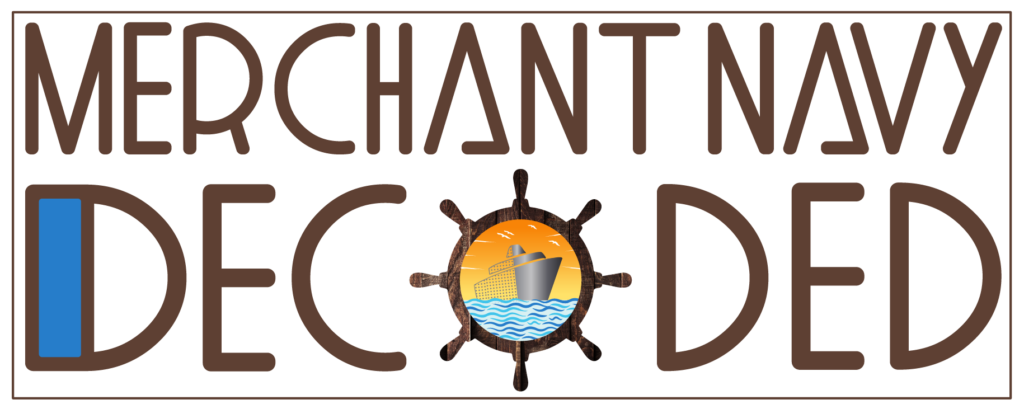

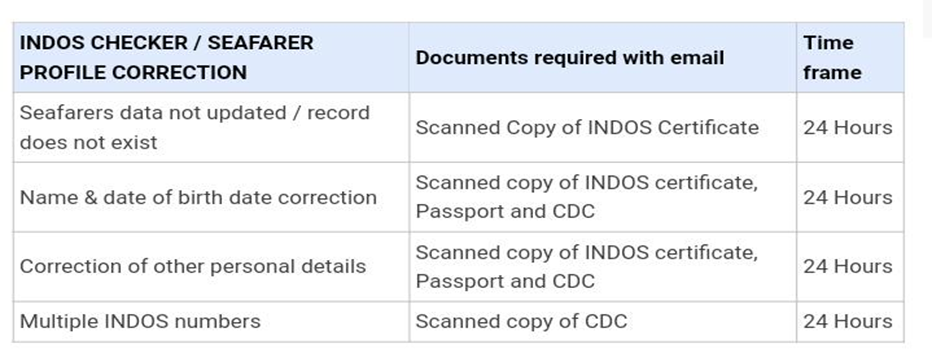
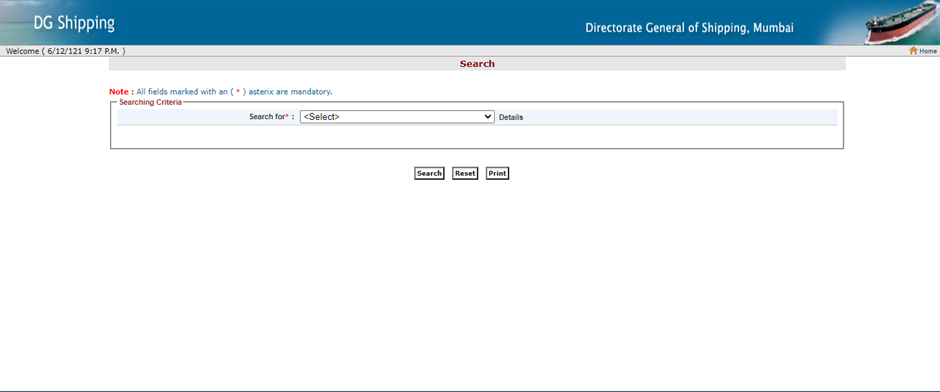
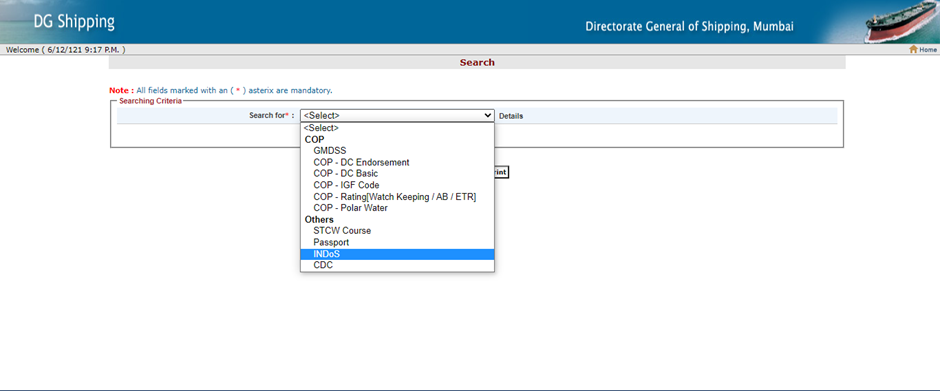
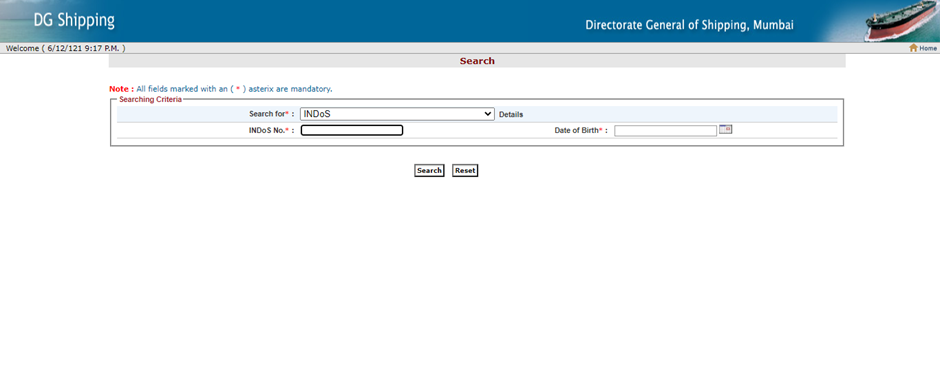

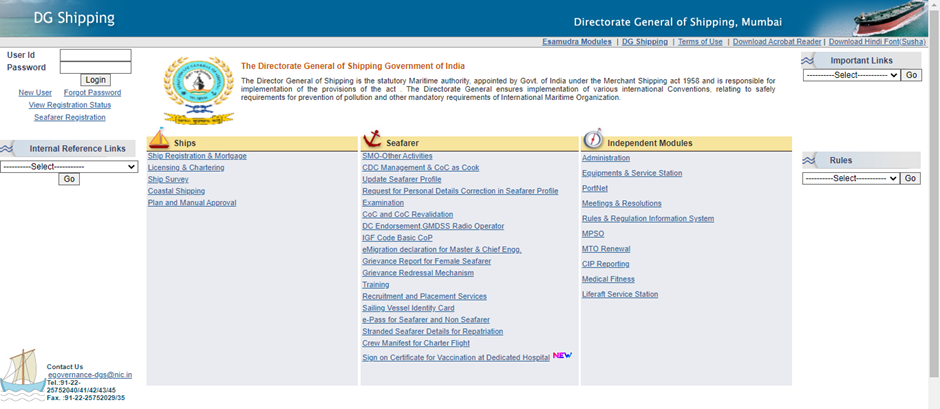
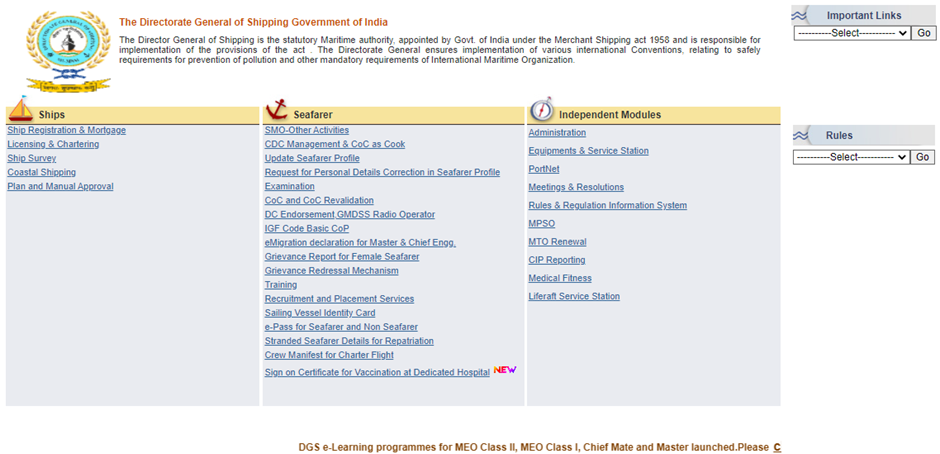
Good
[…] INDoS Number: Benefits? How to Apply? Documents Required? […]